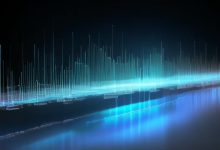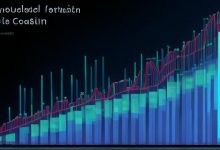负载均衡是一种将请求分配到多个后端服务器的技术,通过这种方式可以提升系统的可用性和性能,下面将详细介绍如何安装和配置负载均衡:

一、选择负载均衡软件
选择合适的负载均衡软件是第一步,常用的负载均衡软件包括HAProxy、Nginx和LVS(Linux Virtual Server),这些工具各有特点,可以根据具体需求进行选择,Nginx适合作为反向代理服务器使用,而LVS则更侧重于高性能的负载均衡解决方案。
二、安装负载均衡软件
以Ubuntu系统为例,可以通过以下命令安装HAProxy:
sudo apt-get update sudo apt-get install haproxy
对于Nginx,可以使用以下命令进行安装:
sudo apt update sudo apt install nginx
三、配置负载均衡器
1. Nginx配置示例
编辑Nginx配置文件,通常位于/etc/nginx/nginx.conf或/etc/nginx/conf.d/目录下,以下是一个简单的配置示例:

http {
upstream backend {
server backend1.example.com weight=3; # 权重为3
server backend2.example.com;
server backend3.example.com;
}
server {
listen 80;
server_name example.com;
location / {
proxy_pass http://backend; # 转发请求到后端
proxy_set_header Host $host; # 设置主机头
proxy_set_header X-Real-IP $remote_addr; # 客户端 IP
proxy_set_header X-Forwarded-For $proxy_add_x_forwarded_for; # X-Forwarded-For
proxy_set_header X-Forwarded-Proto $scheme; # 转发协议
proxy_next_upstream_tries 3; # 最多重试3次
}
}
}
2. HAProxy配置示例
编辑HAProxy配置文件,通常位于/etc/haproxy/haproxy.cfg,以下是一个简单的配置示例:
global
log /dev/log local0
log /dev/log local1 notice
chroot /var/lib/haproxy
stats socket /run/haproxy/admin.sock mode 660 level admin expose-fd listeners
stats timeout 30s
user haproxy
group haproxy
daemon
defaults
log global
option tcplog
option dontlognull
timeout connect 5000ms
timeout client 50000ms
timeout server 50000ms
errorfile 400 /etc/haproxy/errors/400.http
errorfile 403 /etc/haproxy/errors/403.http
errorfile 408 /etc/haproxy/errors/408.http
errorfile 500 /etc/haproxy/errors/500.http
errorfile 502 /etc/haproxy/errors/502.http
errorfile 503 /etc/haproxy/errors/503.http
errorfile 504 /etc/haproxy/errors/504.http
frontend main
bind *:80
default_backend webservers
backend webservers
balance roundrobin
server backend1 backend1.example.com:80 check
server backend2 backend2.example.com:80 check
server backend3 backend3.example.com:80 check
四、启动负载均衡器
完成配置后,使用适当的命令启动负载均衡器,对于HAProxy,可以使用以下命令启动服务:
sudo systemctl start haproxy
对于Nginx,可以使用以下命令重启服务:
sudo systemctl restart nginx
五、验证配置
使用curl或ab等工具发送请求到负载均衡器的地址,检查响应是否按预期分发到后端服务器上,这一步很重要,可以确保配置的正确性和有效性。

六、监控维护
监控负载均衡器的状态和性能,确保其正常运行并满足性能要求,根据实际运行情况调整参数和配置,以适应不同的流量模式和业务需求。
七、考虑高级功能
如果需要,可以考虑实现更高级的负载均衡策略,如基于IP哈希的会话保持、权重分配、健康检查等,这些功能可以帮助优化负载均衡的效果,提高应用的高可用性和稳定性。
负载均衡的配置是一个涉及多个步骤的过程,需要根据具体的业务需求和网络环境来调整,通过合理配置,可以有效提升应用的可用性和性能,确保用户获得良好的访问体验。
到此,以上就是小编对于“负载均衡怎么安装”的问题就介绍到这了,希望介绍的几点解答对大家有用,有任何问题和不懂的,欢迎各位朋友在评论区讨论,给我留言。