Json转list二层解析转换代码实例
示例数据
假设我们有以下JSON数据:
{
"students": [
{
"name": "Alice",
"age": 20,
"courses": ["Math", "Science"]
},
{
"name": "Bob",
"age": 22,
"courses": ["History", "Art"]
}
]
}
目标
将上述JSON数据转换为Python中的列表结构,并提取出每个学生的课程信息。
步骤与代码实现
3.1 导入必要的库

我们需要导入json库来处理JSON数据。
import json
3.2 加载JSON数据

假设我们的JSON数据存储在一个字符串中,我们可以使用json.loads()方法将其转换为Python字典。
json_data = '''
{
"students": [
{
"name": "Alice",
"age": 20,
"courses": ["Math", "Science"]
},
{
"name": "Bob",
"age": 22,
"courses": ["History", "Art"]
}
]
}
'''
data = json.loads(json_data)
3.3 提取学生信息并转换为列表

我们将提取学生信息并将其转换为一个列表。
students_list = data['students']
3.4 提取课程信息
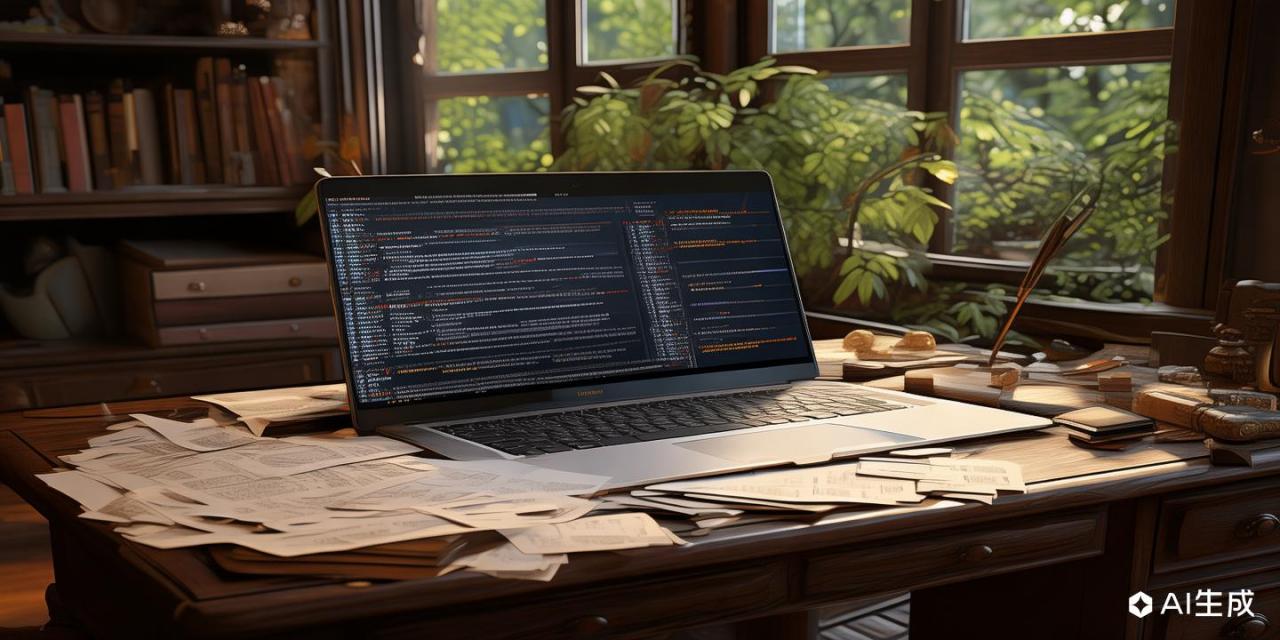
为了进一步解析每个学生的课程信息,我们可以遍历students_list并提取课程信息。
for student in students_list:
name = student['name']
courses = student['courses']
print(f"Student: {name}, Courses: {courses}")
完整代码
以下是完整的代码实现:

import json
JSON数据
json_data = '''
{
"students": [
{
"name": "Alice",
"age": 20,
"courses": ["Math", "Science"]
},
{
"name": "Bob",
"age": 22,
"courses": ["History", "Art"]
}
]
}
'''
将JSON数据转换为Python字典
data = json.loads(json_data)
提取学生信息并转换为列表
students_list = data['students']
提取课程信息并打印
for student in students_list:
name = student['name']
courses = student['courses']
print(f"Student: {name}, Courses: {courses}")
输出结果
运行上述代码后,输出结果如下:
Student: Alice, Courses: ['Math', 'Science'] Student: Bob, Courses: ['History', 'Art']
相关问题与解答
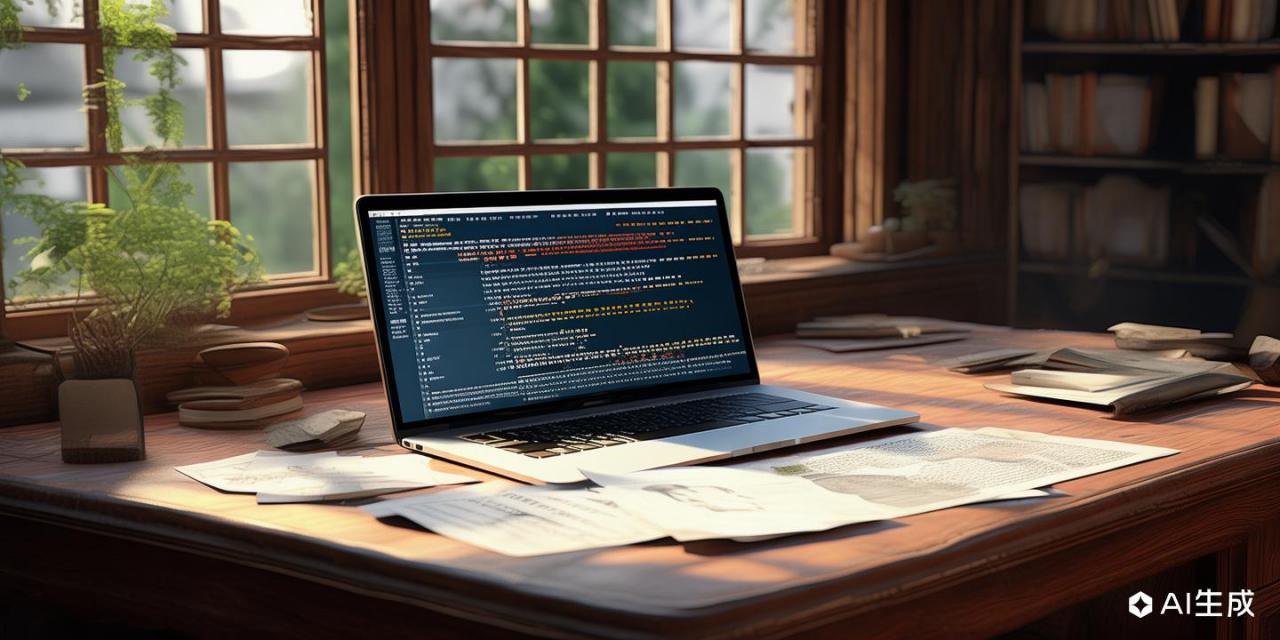
问题1:如何从嵌套的JSON数据中提取特定字段?
答:要从嵌套的JSON数据中提取特定字段,可以使用逐层访问的方式,如果有一个更深层次的嵌套结构,可以通过逐层访问字典和列表来实现,以下是一个示例:

nested_json = '''
{
"school": {
"class": {
"students": [
{
"name": "Charlie",
"age": 21,
"courses": ["Biology", "Chemistry"]
}
]
}
}
}
'''
nested_data = json.loads(nested_json)
students_info = nested_data['school']['class']['students']
for student in students_info:
name = student['name']
courses = student['courses']
print(f"Student: {name}, Courses: {courses}")
输出结果:
Student: Charlie, Courses: ['Biology', 'Chemistry']
问题2:如何处理JSON数据中的缺失字段?

答:在处理JSON数据时,可能会遇到某些字段缺失的情况,为了避免程序崩溃,可以使用dict.get()方法来安全地获取字段值,如果字段不存在,可以提供一个默认值,以下是一个示例:
json_data_with_missing_field = '''
{
"students": [
{
"name": "David",
"age": 23,
"courses": ["Physics"]
},
{
"name": "Eve",
"age": 24,
"courses": ["Geography"]
}
]
}
'''
data_with_missing_field = json.loads(json_data_with_missing_field)
students_list_with_missing_field = data_with_missing_field['students']
for student in students_list_with_missing_field:
name = student.get('name', 'Unknown')
courses = student.get('courses', [])
print(f"Student: {name}, Courses: {courses}")
输出结果:
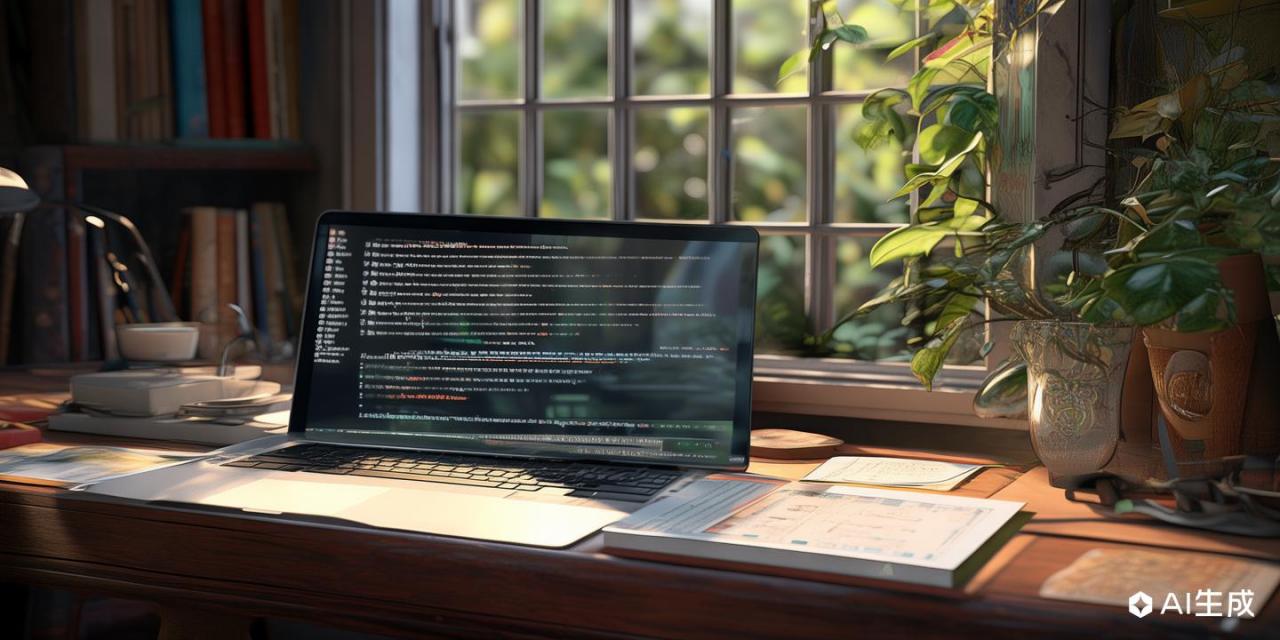
Student: David, Courses: ['Physics'] Student: Eve, Courses: ['Geography']
以上就是关于“Json转list二层解析转换代码实例”的问题,朋友们可以点击主页了解更多内容,希望可以够帮助大家!











