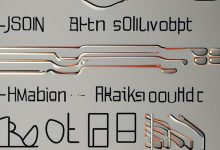详解使用@RequestBody取POST方式的json字符串

什么是@RequestBody?
@RequestBody是Spring MVC框架中的一个注解,用于将HTTP请求体绑定到方法参数上,它常用于处理POST请求中的JSON数据,通过这个注解,我们可以将客户端发送的JSON数据自动转换为Java对象。
2. 如何配置Spring Boot项目以支持JSON请求?
2.1 添加依赖
确保你的项目中包含了Spring Web依赖,在pom.xml文件中添加以下依赖:
<dependency>
<groupId>org.springframework.boot</groupId>
<artifactId>springbootstarterweb</artifactId>
</dependency>
2.2 配置应用程序
通常不需要额外的配置,但如果你希望对JSON进行更多的定制,可以在application.properties或application.yml中进行相关配置。
在application.properties中:

spring.jackson.serialization.indent_output=true
创建控制器以接收JSON数据
3.1 定义一个数据传输对象(DTO)
定义一个Java类来表示你期望接收的JSON结构。
public class User {
private String name;
private int age;
// Getters and Setters
public String getName() {
return name;
}
public void setName(String name) {
this.name = name;
}
public int getAge() {
return age;
}
public void setAge(int age) {
this.age = age;
}
}
3.2 创建控制器方法
在你的控制器中创建一个方法,并使用@RequestBody注解来接收JSON数据。
import org.springframework.web.bind.annotation.*;
@RestController
@RequestMapping("/api")
public class UserController {
@PostMapping("/users")
public String createUser(@RequestBody User user) {
// 打印接收到的用户信息
System.out.println("Received user: " + user.getName() + ", Age: " + user.getAge());
return "User received";
}
}
测试POST请求
你可以使用Postman或者cURL来测试你的API,以下是使用cURL的示例:
curl X POST http://localhost:8080/api/users \
H "ContentType: application/json" \
d '{"name": "John Doe", "age": 30}'
常见问题与解答
Q1:@RequestBody和@RequestParam有什么区别?
A1:@RequestBody用于将HTTP请求体绑定到方法参数上,通常用于接收JSON、XML等格式的数据,而@RequestParam用于从URL查询字符串或表单数据中提取参数。

Q2: 如果接收到的JSON数据格式不正确,会发生什么?
A2: 如果接收到的JSON数据格式不正确,Spring会抛出一个HttpMessageNotReadableException异常,你可以通过全局异常处理器来捕获并处理这个异常,返回适当的错误响应给客户端。
Q3: 如何在Spring Boot中自定义JSON解析错误处理?
A3: 你可以通过实现ControllerAdvice类来自定义JSON解析错误的处理。
import org.springframework.http.HttpStatus;
import org.springframework.http.ResponseEntity;
import org.springframework.web.bind.annotation.ControllerAdvice;
import org.springframework.web.bind.annotation.ExceptionHandler;
import org.springframework.web.servlet.mvc.method.annotation.ResponseEntityExceptionHandler;
import com.fasterxml.jackson.databind.exc.MismatchedInputException;
@ControllerAdvice
public class CustomExceptionHandler extends ResponseEntityExceptionHandler {
@ExceptionHandler(MismatchedInputException.class)
public final ResponseEntity<Object> handleMismatchedInputException(MismatchedInputException ex) {
return new ResponseEntity<>(ex.getMessage(), HttpStatus.BAD_REQUEST);
}
}
以上内容就是解答有关“详解使用@RequestBody取POST方式的json字符串”的详细内容了,我相信这篇文章可以为您解决一些疑惑,有任何问题欢迎留言反馈,谢谢阅读。